 Spherical Mapping
Spherical Mapping
 Spherical Mapping
Spherical MappingThe ApplySphericalMapping command adds a texture mapping channel to an object and sets the mapping type to spherical.
Steps
Draw the mapping widget sphere.
Command-line options
BoundingBox Uses the object bounding box to determine the location and size of the mapping widget.
CPlane Uses Construction plane coordinates for the bounding box.
World Uses World coordinates for the bounding box.
Radius Creates a sphere by picking the center point and a radius point.
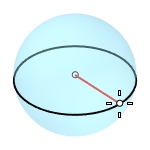
Sphere attributes
Diameter
Orientation
Circumference
Area
ProjectOsnap
2Point Creates a sphere from two opposite points on the base circle.
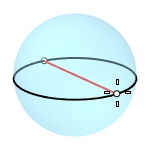
3Point Creates a sphere from three points on the base circle.
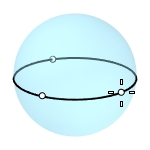
Sphere attributes
Radius
Tangent Creates a sphere with the base circle tangent to one, two or three curves.
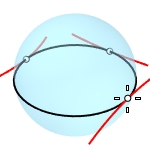
Sphere attributes
Point
FromFirstPoint
Radius
AroundCurve Creates a sphere from its center point on a curve, and a point on the base circle perpendicular to the curve.
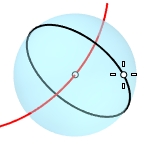
Sphere attributes
Radius
Diameter
Circumference
Area
ProjectOsnap
4Point Creates a sphere from three points on a section circle and a point on the sphere.
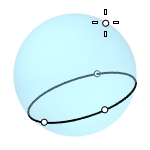
Sphere attributes
Radius
FitPoints Creates a sphere by fitting to selected point objects, curve and surface control points, and mesh vertices.
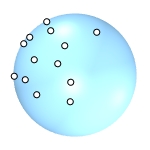
For more information, please refer to the Rhino documentation.
Last updated
Was this helpful?